What Is The Product?
Thrive Quiz builder is an WordPress plugin that allows you to build multiple choice based quizzes in the form of text or images. You can use this as a means to generate new leads on your mailing list or to simply survey your existing audience.
Thrive Quiz Builder Review
Overall the quiz builder is everything I would have expected coming from the Thrive Themes team. As soon as you start using the plugin you will notice they include tutorial videos for all of the major features and make it easy to learn how to get everything setup.
The main dashboard allows you to see stats on any quiz you’ve created and how it’s performing for lead generation and social engagement.
You can create a quiz either using multiple choice text fields or a combination of text and images for your quiz. When you go to create your first quiz you can use a pre-selected template for list building or social engagement, or you can simply start from scratch.
There are numerous templates to pick from using different colors and styles. You are also able to edit any of the templates using the Thrive Content builder very easily.
You can also optionally add a social badge which will help to boost shares on all of the social media platforms and get more exposure for your quiz.
I was able to get my first list building quiz created within a few minutes using just a couple of questions. The idea is to get people to take the quiz, fill out the answers and then request a name and email address in order to get the answers based on what they filled out. This is a pretty common way other marketers and bloggers have used quizzes to generate leads. This article covers quite a few examples of how it’s done.
Here is what the completed setup looks like for a list building quiz:
Initially you will start with your Splash page for getting people to take this quiz, you can use some form of call to action to get people to take the quiz. You then use their drag and drop builder to simply create questions and customize them as needed.
You can even create questions based on specific categories. This allows you to setup different questions based on the answers the users put into your quiz so you can send them down a specific path and give them a different outcome. This was one of the features that got me most excited about this plugin and it’s actually a paid feature within other tools such as Typeform.
Here is what the drag and drop editor looks like (I only have one question, but others would show in the column and in other ‘bubbles’:
Once you’ve customized your quiz you can use a shortcode on any WordPress page or blog post to embed the quiz. This makes it really easy to implement anywhere you want on your site.
Check out my video review and walk through of the Thrive Quiz Builder plugin here:
What I Like About Thrive Quiz Builder
The biggest thing with Thrive Themes products that always stands out to me first is the fact that I can pay once and not need to be tied down to a recurring monthly fee. The pricing is very reasonable and this plugin is a great way to get started with using quizzes to build an email list.
The categories feature is another awesome add-on which adds some nice extra functionality you might not get with other quiz builders out there.
Other features I really like:
- Drag and drop editor for questions
- Various combinations of templates included for each ‘step’ within the quiz creation
- Integrates with Thrive Content Builder for easy editing
- Easy integration with major email list providers
- Social media engagement integration
- A/B split test your quizzes
- Weigh questions for users
- Tons of tutorials, examples and support
What I Didn’t Like About Thrive Quiz Builder
I thought initially when going in to this product it would have more input features when creating quizzes such as short text fields, long text fields, multiple choice, drop down etc. These are some of the features I get using a tool like Typeform but in reality we are not creating forms but quizzes which is why a lot of these field types are not available.
The biggest issue I’m facing is the question drag and drop area is not working as well as I’d like but it’s more likely than not I just need to spend some more time going over the documentation and playing around with it some more.
-
Thrive Quiz Builder - 9/109/10
Summary
Overall the quiz builder is everything I would have expected coming from the Thrive Themes team.
The biggest thing with Thrive Themes products that always stands out to me first is the fact that I can pay once and not need to be tied down to a recurring monthly fee. The pricing is very reasonable and this plugin is a great way to get started with using quizzes to build an email list.
The categories feature is another awesome add-on which adds some nice extra functionality you might not get with other quiz builders out there.
Other features I really like:
Drag and drop editor for questions
Various combinations of templates included for each ‘step’ within the quiz creation
Integrates with Thrive Content Builder for easy editing
Easy integration with major email list providers
Social media engagement integration
Tons of tutorials, examples and support
Thrive Quiz Builder Bonus – Thrives Themes Content Builder Course
If you decide to pickup Thrive Quiz Builder through me here I will also throw in a free copy of my Thrive Themes Content Builder course which goes in-depth on how I use the content builder for sales pages, sales funnels and tons more.

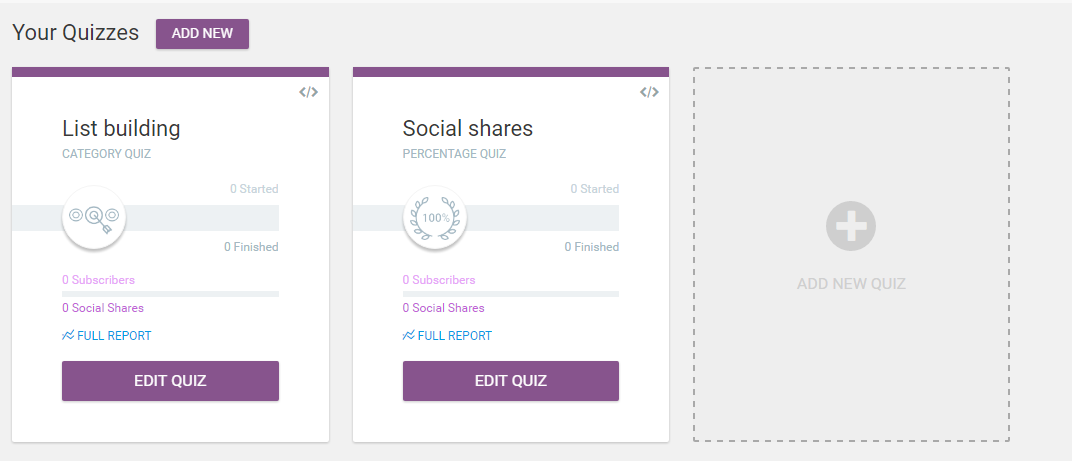

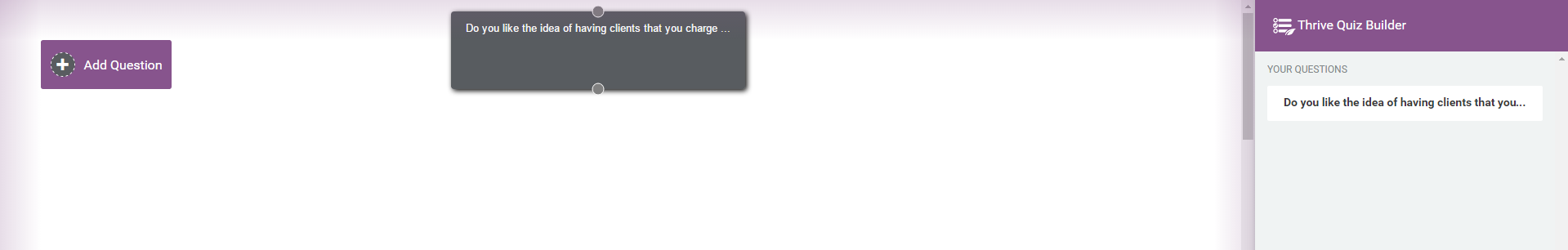
0 comments